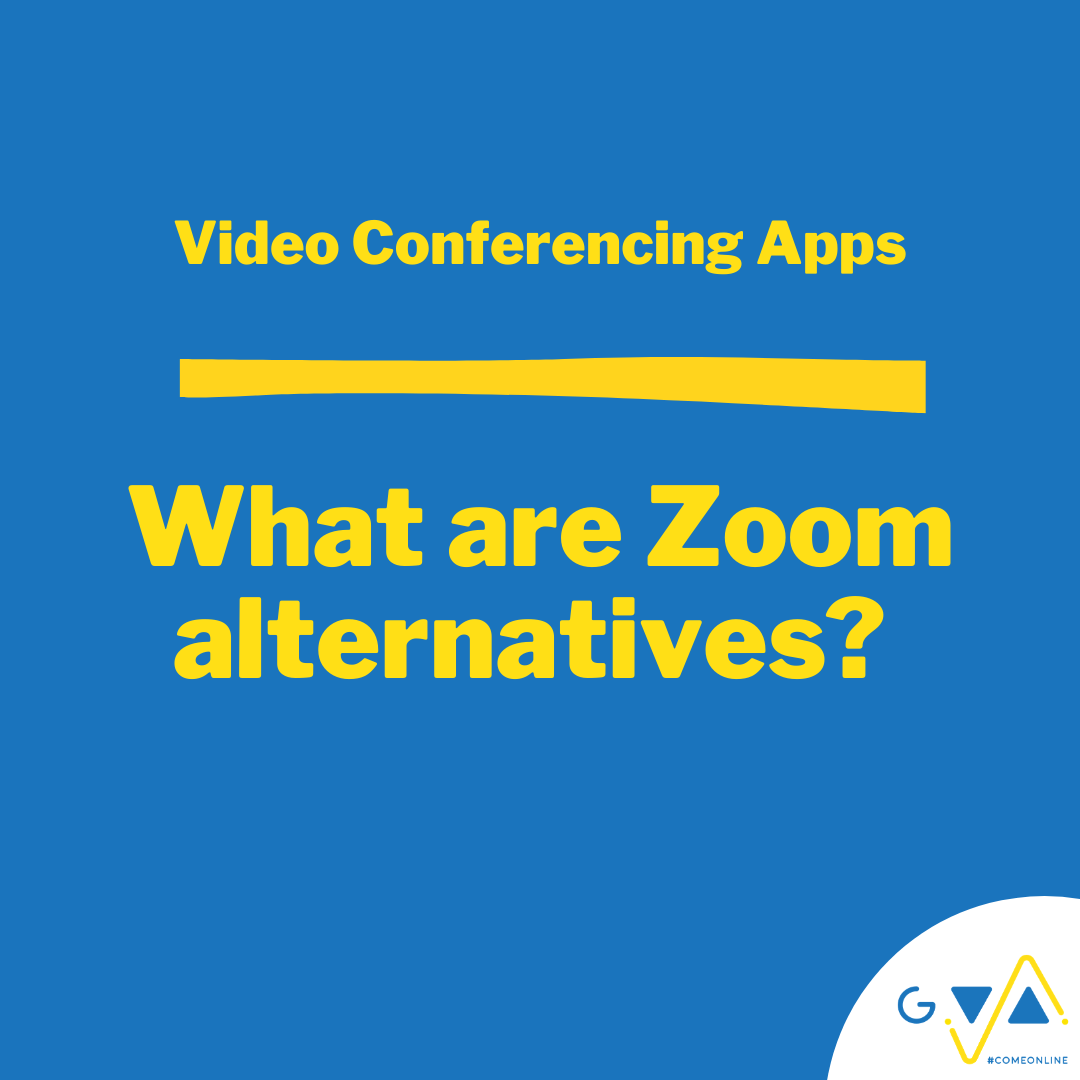
Competitors of Zoom In Video Calling Applications
The test of the present times…
The Coronavirus pandemic has kept everyone under lockdown, in the safe havens of their homes. Social distancing is the new norm and meet up with family and friends are also on hold for the time being.
However, it’s hard to keep human’s away from work. Even in these problematic times, humans find ways to keep up with their work. While some industries are on a complete closure (which primarily need physical access), most have started their businesses from work with the help of wide variety of virtual tools available on the IT platform.
Virtual tools come to the rescue…
While there are number of virtual tools being used by organisations in order to interact smoothly with their team members, something which is of the utmost help is Video Conferencing (where multiple participants can communicate with each other on video calls). Technology is the only saviour now, as people are using video conferencing software for both professional and personal work. The dependency and use of video calling apps have increased in the last few months with the most popular video conferencing app being “Zoom”. It captures ~40 percent of the video conferencing market which means almost every second call happens through Zoom !!
The stumbling block…
Nonetheless, Zoom has recently found itself in troubled waters as companies like Google, SpaceX and NASA have raised concerns about the app’s security loopholes and have asked their employees to refrain from using it.
The question now is – What’s the alternative? Which other apps can you use instead of Zoom for Video calling?
Let’s find out..
Below are some applications which are great alternatives to Zoom.
Professional – For the purpose of work from home
Microsoft Teams
Link to download – https://products.office.com/en-in/microsoft-teams/download-app
Platforms available on – Windows, iOS, Android
Price – Free, Paid subscription
Features – Conference calling, meeting scheduling, file sharing, built-in live events tools.
Skype
Link to download – https://support.office.com/en-us/article/download-and-install-skype-for-business-on-windows-2da94a13-6d16-4d67-adf3-439f2b946994
Platforms available on – Web, Windows, macOS, Linux, iOS, Android
Price – Free, Paid subscription
Features – Video call recording, live transcription, file sharing, Skype to Phone subscription.
Cisco Webex
Link to download – https://www.webex.com/downloads.html/
Platforms available on – Windows, macOS, iOS, Android
Price – Free, Paid subscription
Features – HD video, screen sharing and recording, license, cloud storage, Enterprise plan, Business plan
Jitsi
Link to download – https://jitsi.org/
Platforms available on – Web, PC, Mac, Linux, iOS, Android
Price – Free
Features – Calling from browser, screen sharing, developer friendly, open source.
Join.me
Link to download – https://www.join.me/
Link to download – https://www.join.me/mobile
Platforms available on – Windows, iOS, Android
Price – Free, Paid subscription
Features – Good from small business, cloud storage, Salesforce integration, webcam streaming recording, scheduling
GoTo Meeting
Link to download – https://www.gotomeeting.com/en-in/features/mac-windows-linux
Platforms available on – Windows, Mac, Linux
Price – Free, Paid subscription
Features – Screen sharing, conference calling, video conferencing, mobile conferencing, recording and transcription.
Personal – For video chats & fun with family and friends
Platforms available on – Web, iOS, Android
Price – Free
Features – End to end encryption, audio, video calls, works on most smartphones and OS, call 4 people at a time.
Google Duo
Platforms available on – iOS, Android
Price – Free
Features – Simple, video voicemails, call 12 people at a time.
Facetime
Platforms available on – iOS, macOS, iPad OS
Price – Free
Features – Only iPhones users can use this, fits 32 people at a time, supports emojis.
Facebook Messenger
Platforms available on – Web, iOS, Android
Price – Free
Features – 6 to 50 people via video call at a time, emoji reactions, stickers.
House party
Platforms available on – iOS, Android
Price – Free, In-app purchases
Features – 8 callers at once, popular party games in one place, fun & entertaining.
They say when life gives you lemon, make a lemonade! And desperate times need innovative solutions.
Even in this period of isolation you can work hard and party harder. Make most use of the applications and remain connected virtually.
Stay safe, Stay at home!

Leave a Reply